HOUND Beta - Voice Search+
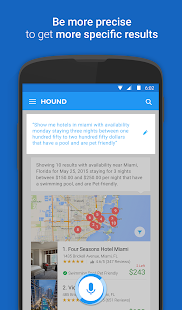
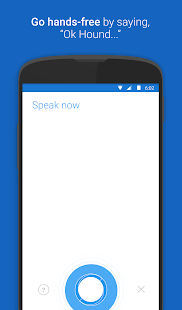
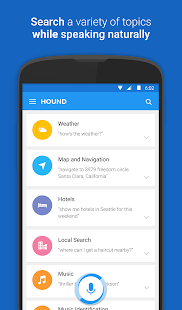
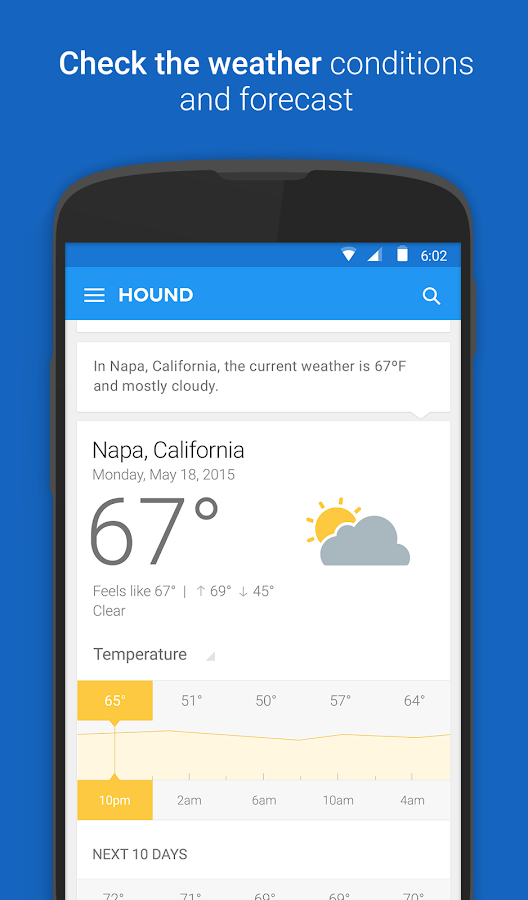
1) Install Hound From Playstore Or Apk From Here
HOUND
2) Open Hound. Once at activation screen, force close
Hound
3) Dowload com.hound.android.app_preferences.xml.zip From Here
4) Now Install Root Explorer And Open It Give Root Access
5) Now After Opening Find Data As shown In Image
6) After Going In RootExplorer-Data ! There Will again Folder Nmaed Data Go In that
7) Now Enter That Folder Data Search For com.hound.android.app It Will Look Like This
8. Now Enter In The shared_prefs look at bottom U Will Find It There
9. Extract the contents of com.hound.android.app_preferences.xml.zip (Link At 3rd Points) and Copy into /data/data/com.hound.android.app/shared_prefs/
10. Now Open HOUND
1) Install Hound From Playstore Or Apk From Here
HOUND
2) Open Hound. Once at activation screen, force close
Hound
3) Dowload com.hound.android.app_preferences.xml.zip From Here
4) Now Install Root Explorer And Open It Give Root Access
5) Now After Opening Find Data As shown In Image
6) After Going In RootExplorer-Data ! There Will again Folder Nmaed Data Go In that
8. Now Enter In The shared_prefs look at bottom U Will Find It There
9. Extract the contents of com.hound.android.app_preferences.xml.zip (Link At 3rd Points) and Copy into /data/data/com.hound.android.app/shared_prefs/
10. Now Open HOUND




.jpg)








.jpg)










1 comments:
Awesome article, Many Many thanks, It must be useful to all of us and definitely. I am already.going through this site and feeling so happy I have found this site. About my self I am astrologer and provide astrology service all over the world. Nice And Informative Website.
Please Keep Continue Such Kind Of Effort. I Shared Your Post With My Friends Also. Good jobs sir thanks for this articles. Its very knowledgably Good jobs sir thanks for this articles. Its veryuseful
.
http://www.neetcrash.com/2019/05/08/neet-result-2019-scorecard-cut-off-merit-list-and-counselling/
Post a Comment